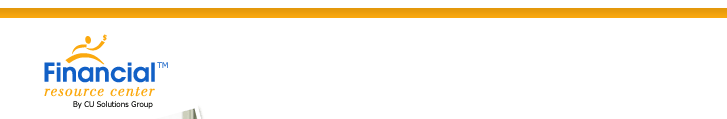|
Skip the Coinstar Fee and Keep More of Your Money
Yes
You’ve probably seen them before—the green Coinstar coin-counting machines that often sit near the checkout lanes of chain retail and grocery stores. And maybe you’ve thought about bringing your spare change to one of these machines to turn into more easily spendable dollar bills.
But there’s a catch you might not know about: You don’t always get all of the money out that you put in.
How the system works
Believe it or not, a Coinstar machine can charge up to an 11.9 percent transaction fee for using it. This is how the company makes its money. The retailer hosting the machine can decide to pay all, part, or none of this fee. So, one machine in town may charge users eight percent—meaning the store is paying the other 3.9 percent—while another charges users the full 11.9 percent—meaning the store is passing on the full burden of cost to shoppers who use it. In all cases, the rate will be clearly stated on the machine’s screen.
The process of using the machine itself is quite simple, even if the fee payment structure may not be.
First, you dump your collection of coins into the machine’s funnel. It sorts and counts each coin, rejecting and returning any non-U.S. tender or coins too damaged to read. Second, it shows you the total amount counted, and this amount reflects the associated fee already taken out. Finally, the machine asks you to choose how you would like to be paid: cash, eGift Card, or donation to charity.
Choosing the cash option is the only one that will trigger the transaction fee. The machine will print you a receipt for the amount, and then you’ll need to take it to the store’s customer service desk to receive the cash.
How to avoid paying a fee
- Go to your credit union instead! Often credit unions will have a coin-counting machine that members can use for free, and non-members can use for a small fee. You can also ask teller for rolling sleeves (also called coin wrappers or bank rolls) to count and sort them on your own. It’ll be free, but it will take some of your time—or a lot, depending on how much change you have!
A note of caution: Some banks charge for coin sleeves, some won’t accept coin deposits, or they’ll charge a fee for coin deposits. At most credit unions, you won’t face these obstacles to easily converting, saving, and spending your coins!
- Buy rolling sleeves. You can purchase sleeves for coins of all denominations from certain stores, like dollar stores, or order them online from online retailers, like Amazon.com.
- Choose the eGift card payout option at the Coinstar machine. These gift cards can be used in store or online, the catch is there are a limited number of retailers to choose from: Starbucks, Home Depot, Amazon, BestBuy, iTunes App Store, Southwest Airlines, GameStop, Chili’s, and Applebee’s. Not all Coinstar kiosks offer gift cards to all of these retailers and restaurants. Some may only offer one, like Amazon. The eGift card option also requires a $5 minimum of coins counted. Each type of card has a maximum too, usually $1,000 or $500.
- Choose to support a charity. As with the eGift cards, there are a limited number of charities to choose from (and not all options are offered at each kiosk): American Red Cross, Children’s Miracle Network Hospitals, Feeding America, Leukemia and Lymphoma Society, The Humane Society of the US, UNICEF, United Way, and World Wildlife Fund. Donations are tax deductible, so keep the receipt for your records.
- Use your Coinstar receipt toward an in-store purchase. Some stores hosting the kiosks will allow you to use your Coinstar receipt toward your store purchases, like a gift card, without subtracting the transaction fee.
- Invest in your own coin-sorting machine. For $25+ you can purchase your own small sorting machine at an office supply store or online. It’s only a good investment, however, if you regularly need to count, sort, and deposit coins.